XTB Mobile Trading App Review
XTB’s xStation mobile trading app looks good, it works well, and users seem to appreciate it. Moreover, the app does not log you out every chance it gets. Even if your phone goes into rest mode and exits the app, as soon as you tap it, you are back in the midst of the action. We have always found the constant logging out annoying with mobile trading apps. This one has addressed the issue.
As mentioned, the user feedback of the app is outstanding. More than 7,000 users bothered to rate the Android version, and they have rated it a 4.5 out of the 5 stars. The iOS version has accrued only 1500+ ratings. Its current score is 4.7 out of 5, which is also impressive.
What do users love about the XTB mobile app?
- The charting is outstanding. It is easy on the eyes and it comes with some powerful technical indicators.
- The overall layout of the interface is intuitive. Thus, it is a great fit for beginners as well as pros.
- Trade execution is fast and on-point.
- The app offers some superb unique features, such as its trading sentiment indicator.
There are, of course, some complaints about xStation mobile as well.
- Some users feel that the developers designed the app to facilitate mistakes when opening positions. We cannot fully agree with this assessment.
- In landscape view, the chart is bigger and more detailed, but the Buy and Sell buttons are not available. You need to switch back to portrait mode to use those.
- Some people have issues with the loading of the app. Such problems are likely due to individual incompatibilities and technical issues.
- After reinstalling the app, some users have lost their settings.
- The lack of detailed reports regarding account activity seems to be a problem as well.
The size of the Android version of the XTB mobile varies from one device to another. It should not take more than a few seconds to download and install on any reasonably recent mobile device.
As usual, the iOS version is bulkier. At 74.6 MB is it still not too big as iOS apps go. The apps support several languages and national currencies.
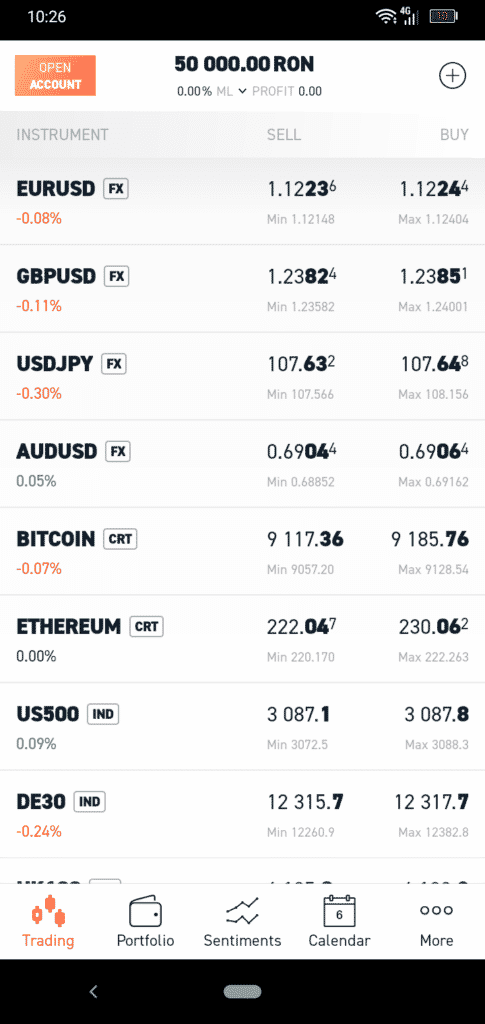
What are the Strengths of the XTB Mobile App?
Besides the fact that it is loved by most of its users, xStation mobile belongs to a reputable brokerage.
- It features excellent 24/5 support.
- A free Demo version gives would-be traders a handsome amount of virtual currency to give the app thorough testing.
- The app comes with several customizable features. It lets traders switch between light and dark themes, showcase their positions on the charts, etc.
- It supports price alerts. You can set it to send you an alert when the price of an asset hits a certain level.
- It is superbly transparent. The Trader’s Calculator details every variable pertaining to a trade before you open a position.
- Comprehensive education is part of the XTB mobile trading experience as well.
- The charting and technical analysis capabilities of the platform are outstanding.
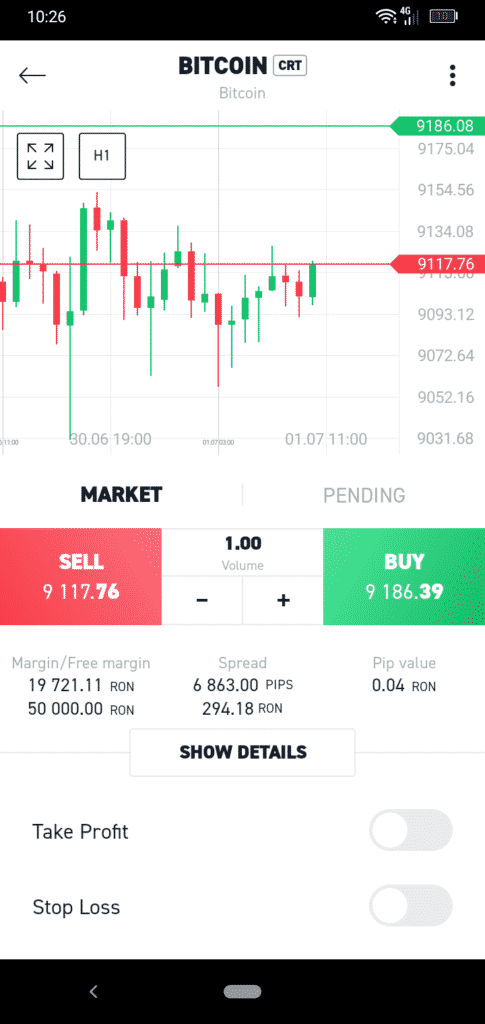
Asset Classes
XTB provides a vast array of tradable assets encompassing various categories.
Within the Forex market, the broker offers an impressive selection of 48 currency pairs, including majors, minors, and exotics.
The indices section features 20 market indices, representing all major markets worldwide.
Regarding commodities, XTB covers the essentials with gold, oil, and silver available for trading.
For those interested in stock trading, there are over 1,500 stock CFDs offered, with highly attractive trading conditions for this asset class.
XTB also boasts more than 80 Exchange-traded Funds (ETFs) with competitive commissions and leverage options.
The broker’s crypto asset selection is particularly noteworthy, including “blue chips” like bitcoin and Ethereum, along with additional options such as XRP, Dash, Litecoin, Stellar, IOTA, and EOS.
How to Open a Position with the XTB Mobile App?
Placing an order is as simple as tapping on the asset of your choice, bringing up the chart, running your technical and fundamental analysis, taking a peek at the sentiment indicator, and then tapping the Buy or Sell button.
The app then asks for confirmation (you can remove this feature), and your position goes live.
The app details the spread and it allows you to set a take profit and stop loss before launching your order.
Special Features – XTB Trading App features a unique trading sentiment indicator
Users can customise the dashboard of the app, adding their preferred tradable assets.
The most interesting feature of the app is the trading sentiment indicator. It gives traders an idea of how their peers feel about certain tradable assets. The Sentiments section showcases the sentiment scores of several tradable assets. This way, you get a bird’s eye view of what is bullish and bearish. You can get to the chart page by tapping on any of the assets in the Sentiments section. Launching your order is just a matter of a couple of taps from there.
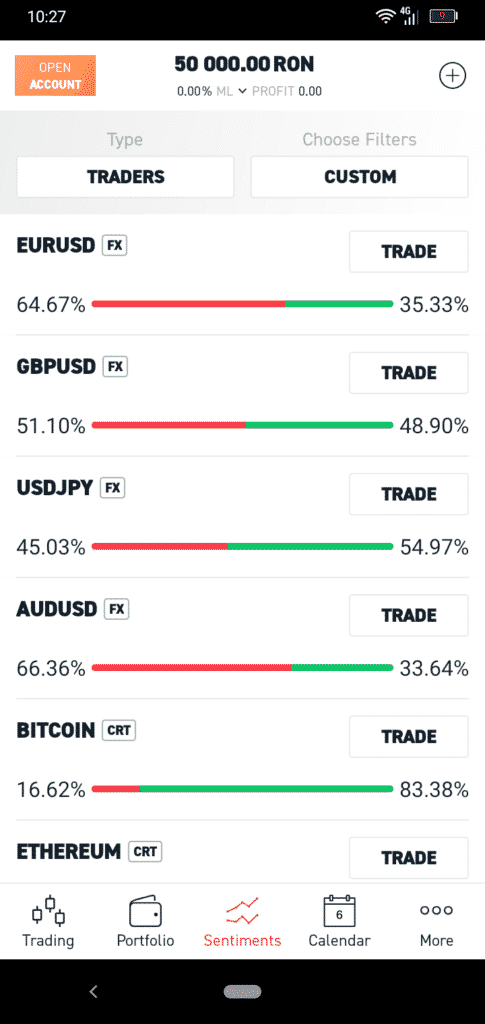
The Economic Calendar feature is most welcome as well. Through it, you gain a much better understanding of the price-moving market dynamics.
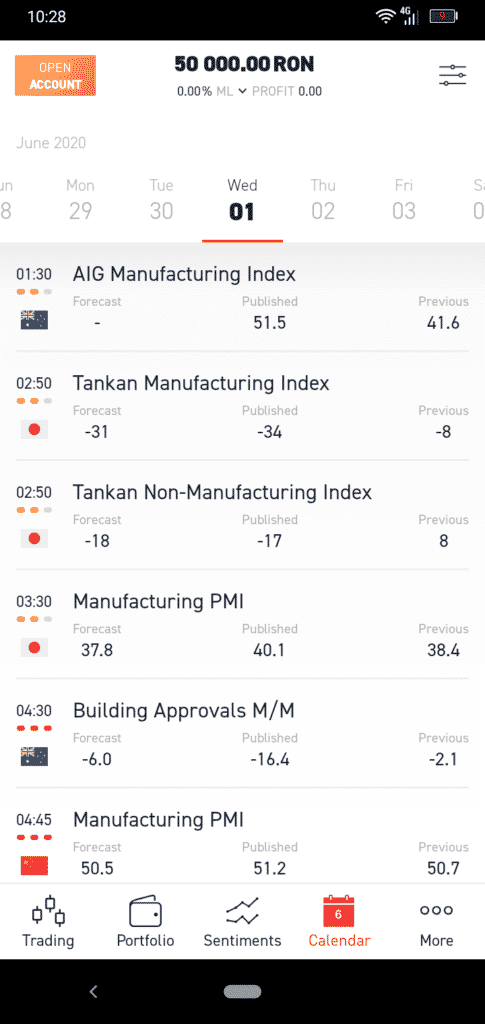
The Education section features location-geared content, delivered in the national language of the country in which you are. This is a boon for most users, but it can be a pain if you are an expat who does not master the local language yet.
Conclusion
The XTB mobile app is a well-put-together mobile trading solution from a reputable brokerage. While it is not perfect, it is a great way to trade the markets on the go.
The overwhelmingly positive user feedback tells you all you need to know about the quality of this app.